Summary
In order to free up storage in Google Workspace, on February 1, 2024, the Google accounts of anyone who has had no active affiliation with the university for more than 6 months as of that date will be deleted. This applies to faculty, staff, affiliates, etc. who have left the university and as a result no longer have any active affiliation with the university. This also applies to alumni who no longer have an active university Google Workspace account.
Body
In order to free up storage in Google Workspace, on February 1, 2024, the Google accounts of anyone who has had no active affiliation with the university for more than 6 months as of that date will be deleted. This applies to faculty, staff, affiliates, etc. who have left the university and as a result no longer have any active affiliation with the university. This also applies to alumni who no longer have an active university Google Workspace account.
The Google Workspace account of anyone who departs the university is suspended when the person leaves. Currently, any of the files of these inactive, suspended accounts shared with active users continue to be available to the active users. However, when these inactive accounts are deleted on February 1, 2024, all the files owned by those accounts will also be permanently deleted. All Shared Drives that have not had an active CWRU manager for more than 1 year will also be deleted.
As a result, it is important that members of the CWRU community act to retain any important files that might be owned by suspended accounts or stored in a Shared Drive scheduled for deletion. Follow these easy steps to find and safeguard Google Drive files scheduled for deletion.
Retaining Files
- Open webdocs.case.edu and log in with your university username and passphrase
- Click the advance search button in the search bar
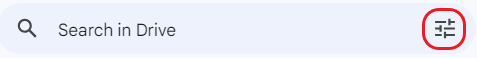
- Click in the "Labels" field, select "File Scheduled for Deletion", and click the "Search" button
- Google Drive will show a list of files that are scheduled to be deleted. Click on a file to see details in the information pane on the right.
- Files owned by suspended users and shared with you will have a red label with the text "To Be Deleted - Owned by Suspended User"
- Files stored in a Shared Drive scheduled for deletion will have a yellow label with the text "To Be Deleted - Unmanaged Share Drive"
- The information pane will also list the name of the Shared Drive that the file is stored in under "Location"
- To select multiple files
- Mac: hold the Apple/command while clicking on each file with your mouse
- PC: hold the control key while clicking on each file with your mouse
- If you need to keep a copy of the files for your records, but do not need to retain sharing access for anyone else, right click and select "Make a copy". Copies of all the selected files will be added to your My Drive.
- Alternatively, you can right click and select "Download" to save a Zip file of all the selected files to your local computer.
- Once downloaded, double click on the Zip file to open it and extract your files
- If the file was shared with other people and those people need to retain access, copy the file using the instructions above and re-share the file or submit a ticket to the UTech Service Desk requesting an active CWRU account be made an owner of the files.
Transferring ownership of all the files of a someone who has left the university or retaining an entire Shared Drive that is scheduled for deletion
If someone has left the university and all of that person’s Google Workspace files should be transferred to a new owner, typically the person’s supervisor or primary investigator, contact the UTech Service Desk at 216-368-HELP (4357) or help@case.edu to make that request.
If you have several files from the same Shared Drive and feel that the entire Shared Drive should be retained, contact the UTech Service Desk at 216-368-HELP (4357) or help@case.edu to request that the Shared Drive be retained. Be sure to include the name of the Shared Drive and who should be the new manager for the drive.
UTech will gradually reduce access to these files to give individuals time to discover files that are in danger of being deleted.
- On October 15, 2023, files owned by inactive accounts or stored in unmanaged Shared Drives will become read-only.
- On December 1, 2023, files owned by inactive accounts or stored in unmanaged Shared Drives will no longer be visible to active users in Google Workspace but will be retrievable upon request until January 30, 2024.
- On February 1, 2024, files owned by accounts that have no affiliation with the university for more than 1 year as of that date will be deleted and their files will not be recoverable.
After February 1, 2024, any Google Workspace account that has been suspended for 180 days and any Shared Drives without an active CWRU manager for more than 1 year will be automatically deleted.