This article provides basic information on requesting assistance for the Tableau environment. It includes important information to include when submitting a help ticket for issues or requests. There is information within the article for both viewers and creators in Tableau.
User Experience in Tableau
Tableau dashboards are best viewed on a device with minimum resolution of 1366 x 768. Enterprise dashboards have been designed for viewing on desktop, laptop, tablet, and phone devices, however due to the number of device sizes we cannot guarantee optimal experience on every device type. Please consider calibrating your monitor color, setting your display resolution and setting your display scale to 100% for the best user experience viewing interactive dashboards in Tableau. If you experience issues viewing dashboards in a device, please try a different device before submitted a helpdesk ticket.
Technical Assistance in Tableau
Dashboard Viewers and Consumers
If you believe that there is a broken function or data inaccuracy in an enterprise dashboard that you are viewing, please submit a help ticket and describe the issue that you are experiencing. In your description, please include the dashboard title and index number found in the upper right hand corner of the dashboard in the header (see below for example image). This will ensure that your request gets routed to the proper resolver teams. You may use the ticket form to request access, request a new feature, submit an issue, or submit a request for an analytics project in your area.
Dashboard Title and Index Number Example to Include in your Help Request
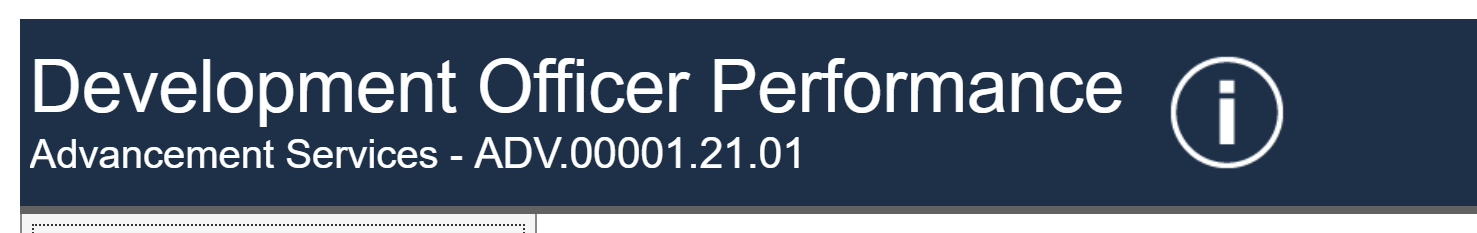
Dashboard titles and index numbers can be found in the upper right hand corner of enterprise Tableau dashboards
Dashboard Creators and Web Authors
If you are having difficulty in Tableau creating dashboards or connecting to data sources, you can find assistance any of the following ways.